macOS下pygame版本选择
pygame 2.0 VS pygame 2.0.0 dev6
先说结论:
1 | pip3 install -i https://pypi.tuna.tsinghua.edu.cn/simple pygame==2.0.0.dev6 |
声明
以下问题和解决方案仅适用于:
- 我的个人电脑:mbp2019 macOS 10.15.7
- python 3.8.10

问题
当我使用pygame 2.0制作最简单的弹球游戏时,电脑屏幕的显示略有抽风,弹球并不是预期的一种匀速直线运动,而是像下面这样:
1 | import sys |
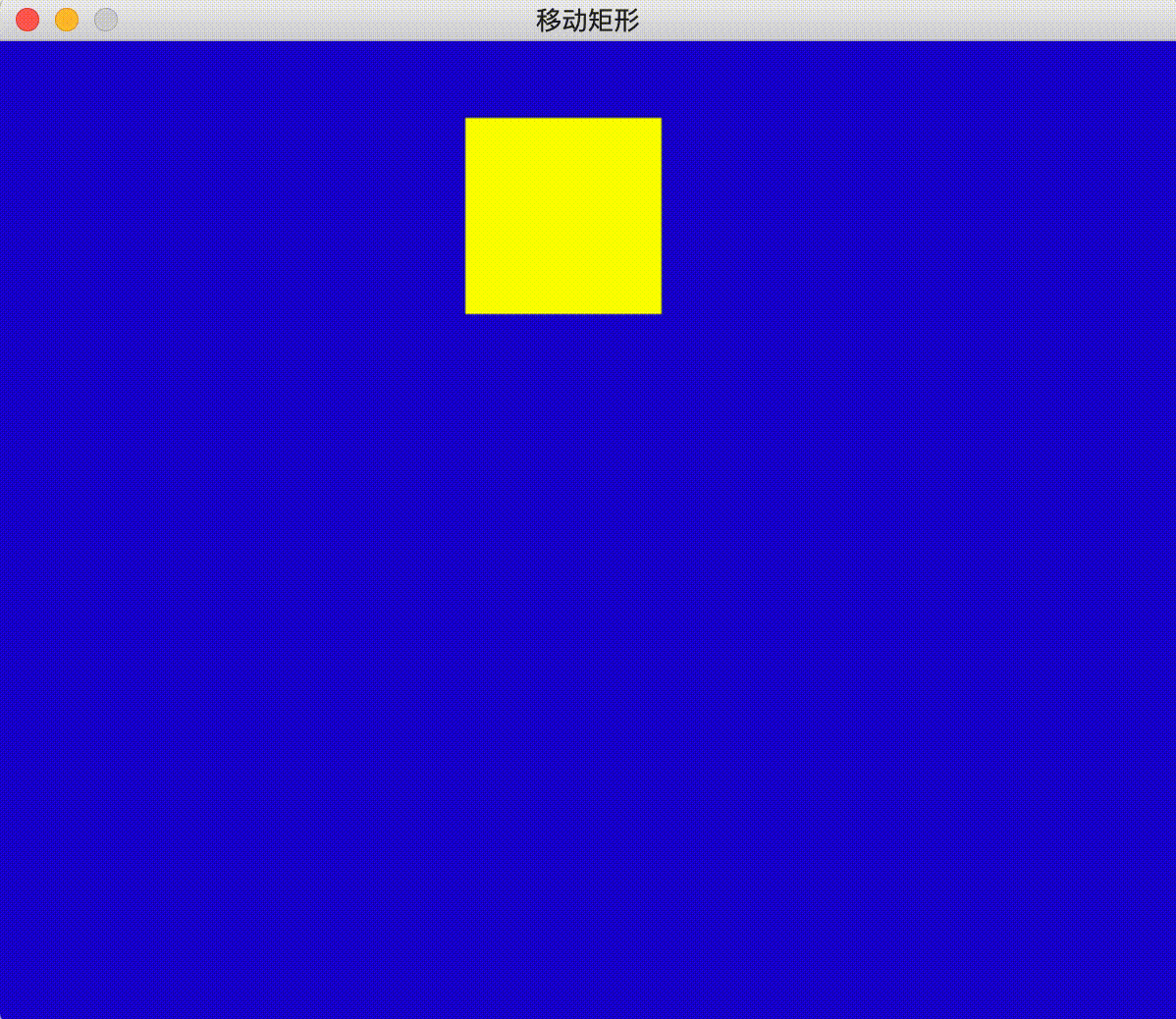
这不行啊!怎么能恢复正常呢?
解决
终于在众多的百度谷歌中,找到一个短小精悍的回答,解决方案是用pygame的一个开发版,我怕出现问题就原封不动的安装了答主的版本(加了个镜像):
1 | pip3 install -i https://pypi.tuna.tsinghua.edu.cn/simple pygame==2.0.0.dev6 |
这下好了:
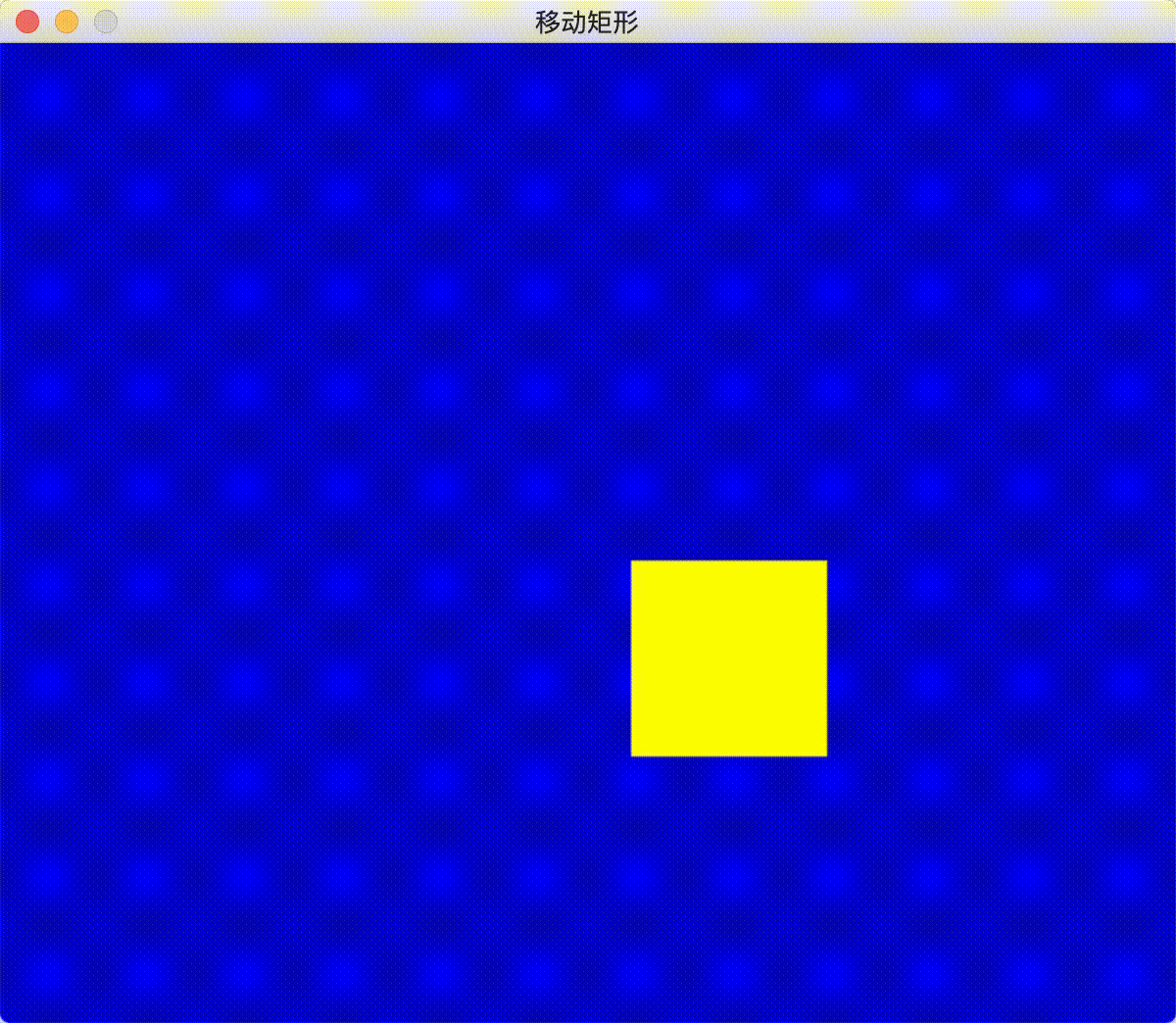
- 标题: macOS下pygame版本选择
- 作者: Ward
- 创建于 : 2021-09-28 20:41:40
- 更新于 : 2022-02-27 21:22:16
- 链接: https://wangjiaxi.github.io/2021/09/28/macOS下pygame版本选择/
- 版权声明: 本文章采用 CC BY-NC-SA 4.0 进行许可。
评论